Name Resolution
With Tangram SQL, dataset can be queried using the resource name as the following:
# DuckDB, quoted table resource name
select * from "rn://ai.tangram/iceberg/Table/demo/test/nyc_taxi";
Resource names in Tangram OS can be long and verbose, which can make them less convenient to use directly in SQL queries. To address this, like most modern SQL engines, Tangram SQL supports the use of Catalogs as shorthand references.
A Catalog in Tangram SQL is a named container for dataset-related entities (e.g., schemas, tables, views) associated with a deployed application in the OS.
By creating catalogs, users can:
- Simplify SQL syntax and improve readability
- Reduce the need to reference full resource names in queries
- Organize data entities by application context
Create a catalog
In Tangram OS UI, navigate to /workspace/<workspace_name>/datasets, click on the button Data Catalogs to open catalog list and then click the button Register Data Catalog to create a catalog.
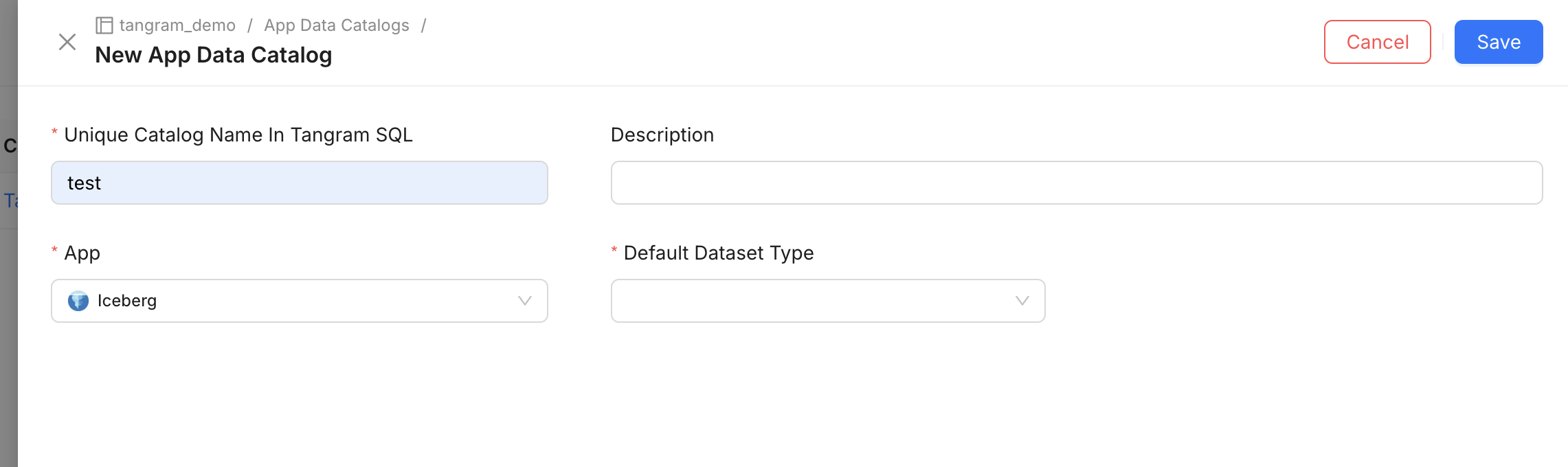
Querying With Catalogs
Assume a catalog named iceberg_test_catalog has been created to serve as the namespace for all Iceberg tables associated with an Iceberg App deployed in the demo workspace.
With the catalog registered, we can query an Iceberg table using a fully qualified name in the format:
SELECT * FROM iceberg_test_catalog.test.nyc_taxi;
Name Resolution
Tangram SQL resolves the qualified table reference in the format:
<catalog_name>.<database_name>.<table_name>
In the above example:
- iceberg_test_catalog → the registered catalog for the Iceberg App
- test → the Iceberg database name
- nyc_taxi → the target Iceberg table
Tangram SQL will resolve this reference to the fully qualified Iceberg resource in the demo workspace, allowing seamless access without the need to type long resource names.
Set Current Catalog & Schema
To avoid repeatedly specifying fully qualified table names with catalog prefixes, Tangram SQL allows you to set the current catalog using the USE CATALOG statement:
use catalog iceberg_test_catalog;
Once the current catalog is set, you can reference tables using just the database name and table name, omitting the catalog:
select * from test.nyc_taxi;
Further we can set the current database or current schema using the USE DATABASE or USE SCHEMA statement:
use database test;
Once the current database is set, you can reference tables using just table name, omitting the catalog and the database:
select * from nyc_taxi;
Show Catalogs, Schemas and Tables
To list catalogs, we can use SHOW CATALOGS statement:
-- list all catalogs
show catalogs;
-- list all the catalogs that have name starts with iceberg
show catalogs like 'iceberg%'
To list schemas, we can use SHOW SCHEMAS statement:
-- list all schemas in iceberg_test_catalog
show schemas in iceberg_test_catalog;
-- list all the schemas that have name starts with test
show schemas in iceberg_test_catalog like 'test%'
To list tables, we can use SHOW TABLES statement:
-- list all tables in iceberg_test_catalog catalog and test database
show tables in iceberg_test_catalog.test;
-- list all the tables that have name starts with nyc
show tables in iceberg_test_catalog.test like 'nyc%';