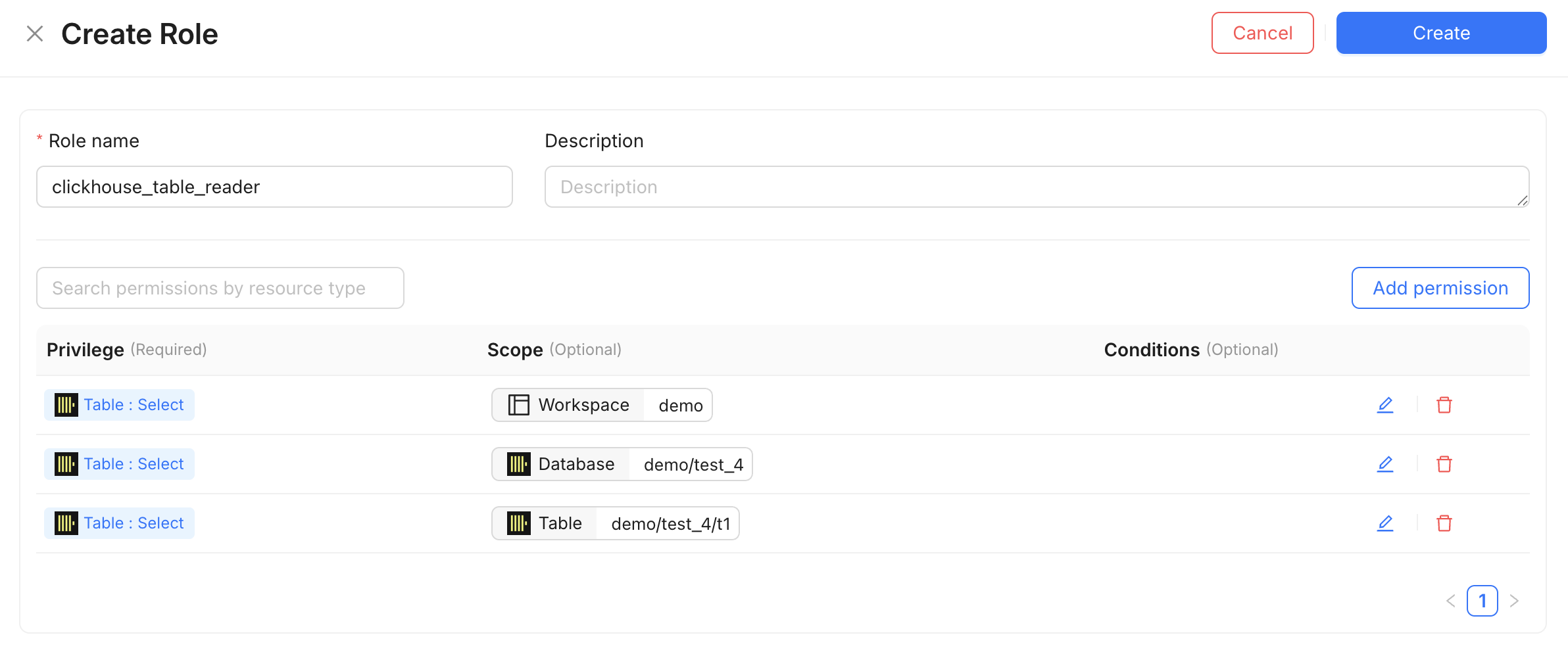Roles
Tangram OS implements a Role-Based Access Control (RBAC) model to manage permissions and access to resources.
Role Definition
A Role is an identity that encapsulates a set of permissions. Roles are created within a workspace by a workspace admin.
- Permissions are assigned to a role to define what actions can be performed on which resource types.
- Once defined, roles can be reused and applied to multiple accounts.
Role Binding
A Role Binding grants the permissions of a role to an account.
An account can be:
- A user
- A user group
- A service account
Role bindings allow centralized management of access policies across different types of identities.
Role Permission Scope
Tangram OS supports scoped permissions, allowing administrators to limit the effect of a role's permissions to a specific context or level of the resource hierarchy.
Example: Scoped Permission for Iceberg Tables
Consider a role with the ClickHouse Table:Read permission:
-
Workspace-Level Scope:
Allows the role to read all ClickHouse tables across the entire workspace. -
Database-Level Scope:
Restricts read access to ClickHouse tables within a specific ClickHouse database. -
Table-Level Scope:
Grants permission to read from a single, specific ClickHouse table only.
This scoped approach enables fine-grained access control, supporting the principle of least privilege and enhancing security.